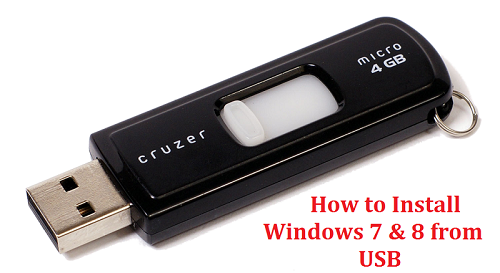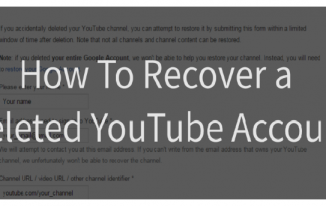Today I have come up with the easiest way to install windows 7 8 and 10 from USB. For this purpose, you have to make your USB bootable using Microsoft bootable USB maker (Download link below). You also need to have an ISO file of Windows 7 or 8.(Download link below)
Install Windows 7 8 and 10 from USB
- Install bootable USB maker in your computer
- Open the .exe file of this program.
Step 1: Choose .ISO File of Windows
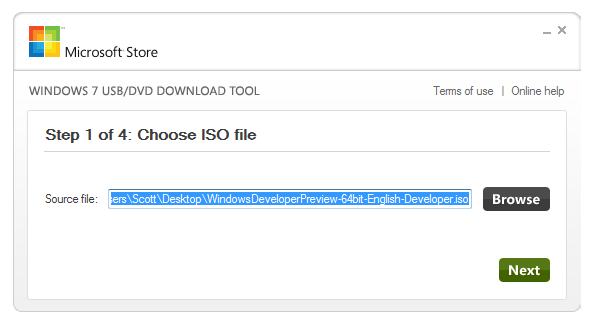
Step 2: Choose media type. As you are going to install windows from USB, therefore click on the USB device.
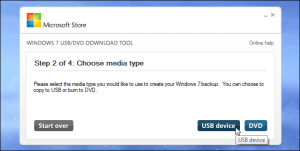
Step 3: Choose the USB device and click on begin copying
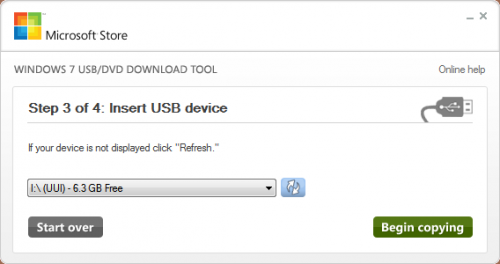
Step 4: When you will click on format, it will prompt you to format the USB, accept the confirmation. It will now start file copying to USB and finally, when the files will be created, it shows a message that “Bootable USB device created successfully”
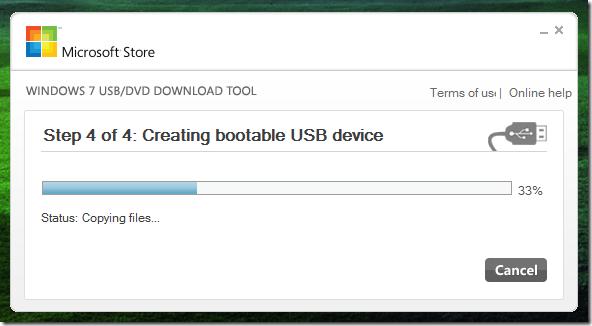
Step 5: Reboot the system, press f8, or del button to go to Bios. In the bootable priority list, select USB at first bootable priority, save the bios settings, and restart the system. Now it will prompt you to install windows generally displays the message “Press any key in 5 seconds….”. Press any key that will take you to the windows setup. The next steps are general and you know them well about the installation of windows.
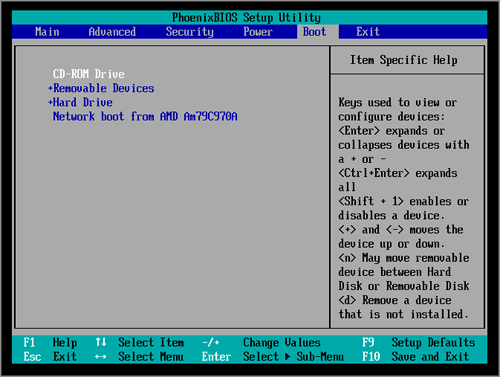
System Requirements
- Windows XP SP2, Windows Vista, or Windows 7 (32-bit or 64-bit)
- Pentium 233-megahertz (MHz) processor or faster (300 MHz is recommended)
- 50MB of free space on your hard drive
- DVD-R drive or 4GB removable USB flash drive
Download Links
Free Download Microsoft Bootable USB Maker – http://wudt.codeplex.com/
Free Download ISO File of Windows 7 32 Bit – http://188.138.9.251/Getintopc.com/Win_7_32Bit.iso
Free Download ISO File of Windows 7 64 Bit – http://188.138.9.251/Getintopc.com/Win_7_32Bit.iso
Free Download ISO File of Windows 8 32 Bit – http://188.138.1.17/Getintopc.com/en_windows_8_x86_dvd_915417.iso
Free Download ISO File of Windows 8 64 Bit – http://188.138.9.174/Getintopc.com/en_windows_8_x64_dvd_915440.iso