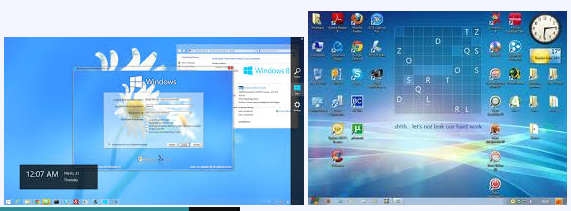Great news for those computer users who want to use Windows 7 or Windows 8 on their computer but due to the low specification of their computer, they are unable to do it.
Now you can transform your Windows XP into Windows 7 or 8 which will exactly look like the original windows.so given below the guide that How to Change Windows XP to Windows 7 or Windows 8 or Windows 10.
How the Transformation of Windows is Useful?
Most of the people will be thinking that the windows will not be original. It is true but it is the best solution as your specifications are not enough. Windows 7 and 8 need 4GB of HDD, but with transformation, it will not need such a huge space. This transformation is just like a software installation that hardly takes 50MB of your HDD space and completely changes the look of Windows. The transformed window will exactly look like the original windows and you can show off your friends that you have windows 7 or 8 installed on your computer.
Download Links
Free Download Windows 7 Transformation Pack
Free Download Windows 8 Transformation Pack
Change Windows XP to Windows 7 or Windows 8
How to Install and Use Transformation Pack
Download and install any of the transformation pack and then restart your windows. After the restart, your windows will be changes into Windows 7 or Windows 8.
Note; This transformation pack just changes the look and menu style of your windows, so don’t afraid that it will format your C drive or delete anything.
Convert Back from Transformation Pack to Windows XP
After the transformation, if you think that you want the Windows XP back, just uninstall the remix pack and restart the windows. After the restart, it will boot with Window XP.